Midjourney
Midjourney
Generates custom images from text prompts, offers editing and sharing.

Overview of Midjourney
Midjourney fosters a supportive community where users can share their creations, get feedback, and learn from each other. For assistance, users can access support channels on the Midjourney Discord or consult the help section on the Midjourney website.
Key Features of Midjourney
• Text-to-Image Generation : Users can generate images by simply typing a description of what they want to see.
• Discord Integration : Midjourney can be used directly within Discord, leveraging the platform's social and communication features.
• Web Interface : For those who prefer not to use Discord, Midjourney offers a web app for generating and managing images.
• Subscription Plans : Access to Midjourney's services requires a subscription, with various plans available to suit different needs and budgets.
• Community Guidelines : Midjourney emphasizes respect and appropriateness in content creation, with clear guidelines to ensure a positive experience for all users.
Getting Started
• Initial Image Generation : Submitting a text prompt initiates the creation of four unique image options.
• Selection and Variations : Users can select an image for further refinement or create variations of an image to explore different styles or compositions.
• Enhancement Tools : Midjourney provides tools for modifying images, including zoom, pan, and varying the strength of variations.
• Saving Images : Generated images can be easily saved for personal use or shared within the Midjourney community.
Frequently Asked Questions
Use your Voice
with the New
Listnr TTS Editor
The best text to speech experience on the internet.
Know More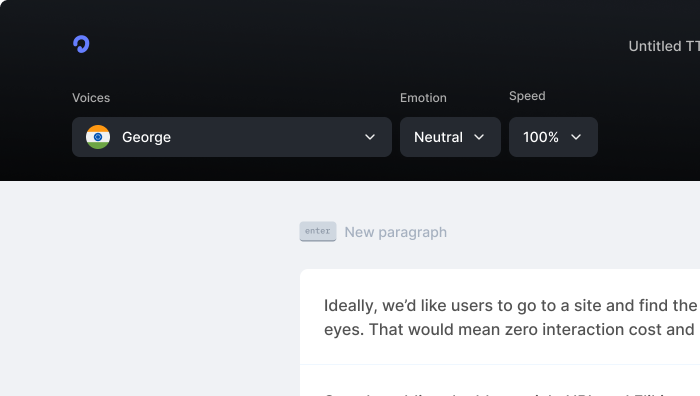
Knowledgebase
Supported Languages
Affiliate Programme
Roadmap
Blog
Top 10 Text to Speech tools in 2024 (Free & Paid)
Top 10 Anchor.fm alternatives in 2024
How we scaled Listnr to 20,000 users and $600k in revenue
Create Innovative Audiobooks using AI Voice Tools
TikTok Text-To-Speech Alternative (Unlock Different Accents)
Realistic Text-To-Speech Tool (3 Best Options)
Comprehensive guide on how to use Text to Speech on Discord [2025]
Products
Text to SpeechAI Voice GeneratorText to Speech OnlineSpeech to TextVoice CloningPodcast StudioToolsVideo Use Cases
Video Ad GeneratorAI Video GeneratorFacebook Reels GeneratorInstagram Reels GeneratorVideo Subtitle GeneratorText to Video GeneratorYouTube Channel Name GeneratorInstagram Name GeneratorFacebook Hashtag GeneratorTikTok Hashtag GeneratorTwitter Bio GeneratorYouTube Video Tags GeneratorYouTube Video Title GeneratorYouTube Video Description GeneratorYouTube Keyword GeneratorResources
SupportContactsGuidesPrivacyTermsDownloaders
YouTube Video DownloaderYouTube to MP4Extract Audio from YouTube VideoFacebook Video DownloaderInstagram Video DownloaderTikTok Video DownloaderTikTok Audio DownloaderTwitter Video DownloaderFree AI Thumbnail MakerGoogle Drive DownloaderReddit Video DownloaderPinterest DownloaderVideo CompressorImage CompressorFree AI Thumbnail MakerInstant Text to ImageComparisons
Listnr vs Play.htListnr vs TTSmp3Listnr vs SpeecheloListnr vs VoicemakerListnr vs MurfListnr vs FlikiListnr vs NotevibesListnr vs FakeYouListnr vs UberduckListnr vs ElevenLabsListnr vs WellSaid LabsListnr vs SynthesiaListnr vs NaturalReaderListnr vs Resemble AIListnr vs TypecastListnr vs RevoicerListnr vs Voice DreamListnr vs NeuphonicListnr vs NuanceListnr vs Wavel AIListnr vs Unreal SpeechListnr vs Amazon PollyListnr vs TTSReaderListnr vs Cartesia AIListnr vs NarakeetListnr vs SpeechGenListnr vs TTSMakerListnr vs DeepgramListnr vs BalabolkaListnr vs SpeechifyListnr vs LOVOExplore AlternativesAI Apps



















































