Scholarcy

Scholarcy
Summarizes research articles and extracts key information efficiently.

Overview of Scholarcy
Scholarcy has received positive feedback from a diverse user base, including BMJ, researchers, students, and librarians. Users have praised the tool for its speed, accuracy, and ease of use in extracting references and summarizing complex documents. It has been highlighted as a valuable resource for both native and non-native English speakers, leveling the playing field in academic research.
Key Features of Scholarcy
• AI-Powered Summarization : Scholarcy reads through research articles, reports, and book chapters, breaking them down into bite-sized, manageable sections. This allows users to quickly gauge the relevance and importance of a document to their work.
• Extraction of Key Information : The tool identifies and extracts crucial details such as study participants, data analyses, main findings, and limitations, significantly reducing the time spent appraising a study.
• Summary Flashcards : Scholarcy generates summary flashcards from documents in Word or PDF format, providing a quick overview that includes key facts, figures, and references. It also creates links to open access versions of cited sources.
• Integration with Scholarly Databases : The browser extension for Chrome and Edge works seamlessly with open-access repositories like arXiv, biorXiv, and OSF Preprints, among others.
• Personal Research Library : Users can subscribe to Scholarcy Library, a service that compiles a searchable collection of summary cards, making it easy to access and review summaries from any device.
Explore Similar Apps
Frequently Asked Questions
Use your Voice
with the New
Listnr TTS Editor
The best text to speech experience on the internet.
Know More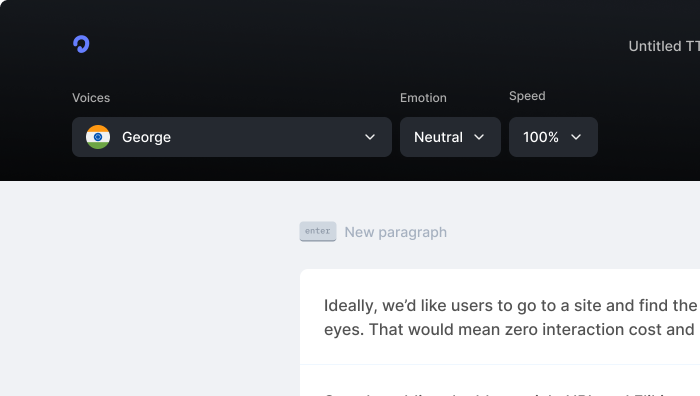
Knowledgebase
Supported Languages
Affiliate Programme
Roadmap
Blog
Top 10 Text to Speech tools in 2024 (Free & Paid)
Top 10 Anchor.fm alternatives in 2024
How we scaled Listnr to 20,000 users and $600k in revenue
Create Innovative Audiobooks using AI Voice Tools
TikTok Text-To-Speech Alternative (Unlock Different Accents)
Realistic Text-To-Speech Tool (3 Best Options)
Comprehensive guide on how to use Text to Speech on Discord [2025]
Products
Text to SpeechAI Voice GeneratorText to Speech OnlineSpeech to TextVoice CloningPodcast StudioToolsVideo Use Cases
Video Ad GeneratorAI Video GeneratorFacebook Reels GeneratorInstagram Reels GeneratorVideo Subtitle GeneratorText to Video GeneratorYouTube Channel Name GeneratorInstagram Name GeneratorFacebook Hashtag GeneratorTikTok Hashtag GeneratorTwitter Bio GeneratorYouTube Video Tags GeneratorYouTube Video Title GeneratorYouTube Video Description GeneratorYouTube Keyword GeneratorResources
SupportContactsGuidesPrivacyTermsDownloaders
YouTube Video DownloaderYouTube to MP4Extract Audio from YouTube VideoFacebook Video DownloaderInstagram Video DownloaderTikTok Video DownloaderTikTok Audio DownloaderTwitter Video DownloaderFree AI Thumbnail MakerGoogle Drive DownloaderReddit Video DownloaderPinterest DownloaderVideo CompressorImage CompressorFree AI Thumbnail MakerInstant Text to ImageComparisons
Listnr vs Play.htListnr vs TTSmp3Listnr vs SpeecheloListnr vs VoicemakerListnr vs MurfListnr vs FlikiListnr vs NotevibesListnr vs FakeYouListnr vs UberduckListnr vs ElevenLabsListnr vs WellSaid LabsListnr vs SynthesiaListnr vs NaturalReaderListnr vs Resemble AIListnr vs TypecastListnr vs RevoicerListnr vs Voice DreamListnr vs NeuphonicListnr vs NuanceListnr vs Wavel AIListnr vs Unreal SpeechListnr vs Amazon PollyListnr vs TTSReaderListnr vs Cartesia AIListnr vs NarakeetListnr vs SpeechGenListnr vs TTSMakerListnr vs DeepgramListnr vs BalabolkaListnr vs SpeechifyListnr vs LOVOExplore AlternativesAI Apps










