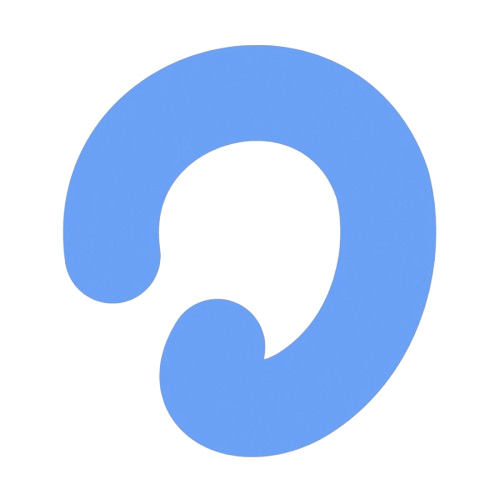Paraphraser

Paraphraser
Enhances writing with paraphrasing, plagiarism checks, and content generation.

Overview of Paraphraser
Paraphrase Tool offers both free and premium plans. The free account unlocks 6000 characters for paraphrasing, while the premium plans provide additional features:
Key Features of Paraphraser
• Multiple Paraphrasing Modes : The tool includes 15 free modes out of a total of 20, catering to a wide range of writing styles and requirements. This includes modes for summarizing, simplifying text, shortening sentences, and more.
• Support for Over 100 Languages : Users can work with texts in more than 100 languages, making this tool highly versatile for a global user base.
• Plagiarism Checker : It features a plagiarism checking function that supports over 50 languages, helping users ensure their text is unique and free of unintentional plagiarism.
• Compose Mode : A feature that allows users to write up to 10 times faster by generating paragraphs from keywords. This is particularly useful for overcoming writer's block and speeding up the writing process for articles, essays, cover letters, and more.
• File Uploads : Users can upload documents in txt, pdf, and docx formats for paraphrasing, making it easier to work with longer texts.
• AI-Powered : The tool uses state-of-the-art AI to generate paraphrases, ensuring that the output is contextually appropriate and grammatically correct.
Use Cases
• Academic Writing : Students and researchers can use this tool to rephrase their work, ensuring it is plagiarism-free and well-articulated.
• Content Creation : Bloggers and content creators can benefit from the compose mode to generate new content ideas and refine their drafts.
• Professional Writing : Professionals drafting cover letters or reports can use the tool to polish their documents, making them more effective and engaging.
Explore Similar Apps
Frequently Asked Questions
Use your Voice
with the New
Listnr TTS Editor
The best text to speech experience on the internet.
Know More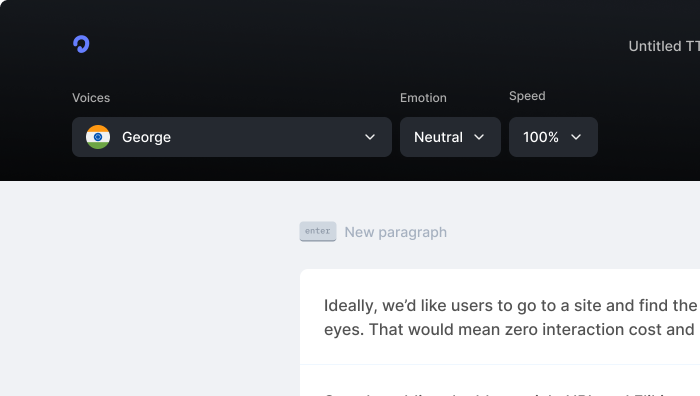
Knowledgebase
Supported Languages
Affiliate Programme
Roadmap
Blog
Top 10 Text to Speech tools in 2024 (Free & Paid)
Top 10 Anchor.fm alternatives in 2024
How we scaled Listnr to 20,000 users and $600k in revenue
Create Innovative Audiobooks using AI Voice Tools
TikTok Text-To-Speech Alternative (Unlock Different Accents)
Realistic Text-To-Speech Tool (3 Best Options)
Comprehensive guide on how to use Text to Speech on Discord [2025]
Products
Text to SpeechAI Voice GeneratorText to Speech OnlineSpeech to TextVoice CloningPodcast StudioToolsVideo Use Cases
Video Ad GeneratorAI Video GeneratorFacebook Reels GeneratorInstagram Reels GeneratorVideo Subtitle GeneratorText to Video GeneratorYouTube Channel Name GeneratorInstagram Name GeneratorFacebook Hashtag GeneratorTikTok Hashtag GeneratorTwitter Bio GeneratorYouTube Video Tags GeneratorYouTube Video Title GeneratorYouTube Video Description GeneratorYouTube Keyword GeneratorResources
SupportContactsGuidesPrivacyTermsDownloaders
YouTube Video DownloaderYouTube to MP4Extract Audio from YouTube VideoFacebook Video DownloaderInstagram Video DownloaderTikTok Video DownloaderTikTok Audio DownloaderTwitter Video DownloaderFree AI Thumbnail MakerGoogle Drive DownloaderReddit Video DownloaderPinterest DownloaderVideo CompressorImage CompressorFree AI Thumbnail MakerInstant Text to ImageComparisons
Listnr vs Play.htListnr vs TTSmp3Listnr vs SpeecheloListnr vs VoicemakerListnr vs MurfListnr vs FlikiListnr vs NotevibesListnr vs FakeYouListnr vs UberduckListnr vs ElevenLabsListnr vs WellSaid LabsListnr vs SynthesiaListnr vs NaturalReaderListnr vs Resemble AIListnr vs TypecastListnr vs RevoicerListnr vs Voice DreamListnr vs NeuphonicListnr vs NuanceListnr vs Wavel AIListnr vs Unreal SpeechListnr vs Amazon PollyListnr vs TTSReaderListnr vs Cartesia AIListnr vs NarakeetListnr vs SpeechGenListnr vs TTSMakerListnr vs DeepgramListnr vs BalabolkaListnr vs SpeechifyListnr vs LOVOExplore AlternativesAI Apps